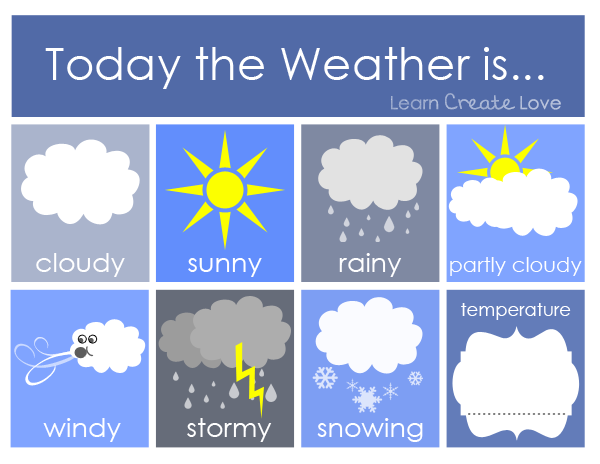From Shakespeare Road, Bedford
to Tottenham Court Road Underground Station, London
Distance: 57.4 miles (show in km) | Time: 1 hr 29 min
Distance: 57.4 miles (show in km) | Time: 1 hr 29 min
| Road | Distance (miles) |
Directions | Total (miles) |
||||||||||||||||
|---|---|---|---|---|---|---|---|---|---|---|---|---|---|---|---|---|---|---|---|
A5141
|
0.00 |
Start out on Shakespeare
Road
|
0.00 | ||||||||||||||||
A5141
|
0.30 |
At roundabout take the 2nd exit, then at
mini-roundabout turn left onto the A5141
Signposted Kempston
|
0.30 | ||||||||||||||||
| 0.17 |
Bedford Railway Station
|
0.47 | |||||||||||||||||
| 0.21 |
At mini-roundabout turn left onto the A5141
Signposted All routes
|
0.68 | |||||||||||||||||
A5141
|
0.08 |
At roundabout take the 3rd exit onto the A5141
Signposted Kempston
B531
|
0.76 | ||||||||||||||||
| 0.36 |
At traffic signals turn right onto the A5141 (not
shown)
Signposted Luton M1
|
1.12 | |||||||||||||||||
| 0.27 |
At traffic signals turn right onto the A6
Signposted Luton
|
1.39 | |||||||||||||||||
| 0.30 | 1.69 | ||||||||||||||||||
| 0.63 |
At traffic signals continue forward onto the A5141
Signposted Luton A6
|
2.33 | |||||||||||||||||
| 0.09 |
At mini-roundabout continue forward onto the A5141
Signposted Luton A6
|
2.42 | |||||||||||||||||
| 0.20 |
At traffic signals continue forward onto the A5141
Signposted Luton A6
|
2.62 | |||||||||||||||||
A421
|
0.24 |
At roundabout take the 4th exit, then merge onto the
A421
Signposted M1, Milton
Keynes
|
2.86 | ||||||||||||||||
| 1.09 |
At Marsh Leys Junction continue forward onto the
A421
Signposted Milton
Keynes
|
3.95 | |||||||||||||||||
| 6.90 |
Branch left, then at traffic signals turn left onto
the A421
Signposted M1 South
|
10.84 | |||||||||||||||||
M1
|
0.46 |
At roundabout take the 2nd exit, then join the M1
motorway
Signposted London
|
11.30 | ||||||||||||||||
| 7.35 |
Toddington Service Area
|
18.66 | |||||||||||||||||
| 9.08 | 27.74 | ||||||||||||||||||
| 0.67 |
Holiday Inn (Luton-South M1, Jct.9)
|
28.41 | |||||||||||||||||
| 7.24 |
Continue forward at junction 6a
Signposted London
|
35.65 | |||||||||||||||||
| 9.24 |
London Gateway Service Area (WELCOME BREAK)
|
44.89 | |||||||||||||||||
| 4.84 |
End of Motorway (junction 1)
|
49.73 | |||||||||||||||||
A406
|
0.12 |
At roundabout take the 1st exit, then merge onto the
A406
Signposted N Circular (E),
C. London, Wood Green
|
49.85 | ||||||||||||||||
A41
|
0.48 |
At Brent Cross Interchange branch left, then at
roundabout take the 3rd exit, then merge onto the A41
Signposted Kilburn,
Cricklewood, C London
|
50.33 | ||||||||||||||||
| 0.59 |
Warning: Speed Cameras along the
A41
|
50.92 | |||||||||||||||||
| 0.84 |
At traffic signals continue forward
Signposted Central London,
Kilburn, Swiss Cottage
|
51.76 | |||||||||||||||||
| 0.32 |
At traffic signals turn right onto Finchley Road -
A41
Signposted C. London,
Kilburn, Swiss Cottage
|
52.08 | |||||||||||||||||
| 1.18 |
Finchley Road Underground Station
|
53.26 | |||||||||||||||||
| 0.32 |
At Swiss Cottage, traffic signals continue
forward
|
53.57 | |||||||||||||||||
| 0.13 |
Take right-hand lane and at tarffic signals turn
right, then merge onto the A41
Signposted Central London,
St Johns Wood
|
53.70 | |||||||||||||||||
| 0.08 |
At traffic signals turn left onto Finchley Road -
A41
Signposted Central London,
St Johns Wood
|
53.78 | |||||||||||||||||
| 0.52 |
St Johns Wood Underground Station
|
54.30 | |||||||||||||||||
| 0.43 |
At roundabout take the 2nd exit onto the A41
Signposted Central London,
Marylebone
|
54.73 | |||||||||||||||||
| 0.61 |
Keep in left-hand lane then continue forward onto
Allsop Place
Signposted Ring Road A501,
The City, Kings Cross
|
55.34 | |||||||||||||||||
A501
|
0.19 |
Turn left onto Marylebone Road - A501
|
55.53 | ||||||||||||||||
| 0.06 |
Madame Tussaud's
|
55.58 | |||||||||||||||||
| 0.33 |
Regents Park Underground Station
|
55.91 | |||||||||||||||||
| 0.25 | 56.16 | ||||||||||||||||||
| 0.00 |
At Euston Underpass branch left
Signposted Camden Town,
Westminster
|
56.16 | |||||||||||||||||
A400
|
0.13 |
At traffic signals turn right then left onto the
A400
Signposted West End,
Westminster, Holborn
|
56.29 | ||||||||||||||||
A400
|
0.13 |
Then at next traffic signals bear right take
right-hand lane then shortly
|
56.42 | ||||||||||||||||
| 0.07 |
Continue forward onto the A400
Central London Congestion Charges Apply
Mon-Fri 7am-6pm |
56.48 | |||||||||||||||||
A40
|
0.72 |
At Shaftesbury Theatre, traffic signals turn right
then bear right onto the A40
Signposted St Giles Circus,
Euston
|
57.20 | ||||||||||||||||
| 0.11 |
Branch left
Signposted Local
Access
|
57.31 | |||||||||||||||||
A400
|
0.09 |
At traffic signals turn right onto the A400
|
57.40 | ||||||||||||||||
| 0.03 |
Arrive on Charing Cross
Road
|
57.43 | |||||||||||||||||
| Section time 1:29, Total time 1:29 The following directions from this point are from walkit.com:
I looked at various route/direction planning websites such as Bing and Google but the layout wasn't clear and it sometimes wouldn't take you to where you want to go. On the other hand, AA route planner gives clear step by step instructions, times, and even services, in effect this is a lot more convinient and also safer for the person using the instructions due to service and stopping locations. Since the AA instructions only took me to Charring Cross Road and not exactly on to Tottenham Court road, I used walkit.com to walk there since it's not to far away (only 0.7miles). This activity makes it clear that technology does not have a built in 'initiative' so you have to be very precise on where you want to go otherwise you can end up in places you don't want to be. This analogy applies to technology in general. Cost: Approx £8 (average 40-50 mpg). Traffic and congestion will affect price. | |||||||||||||||||||