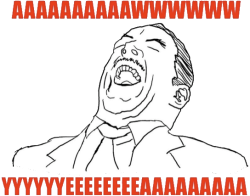What is it?
Social networking is a way of using your computer to talk to other people, exchange pictures, whatever you want to do.
Examples:
Twitter
This is one of the fastest-growing networks. You follow people you know or in whom you’re interested, they follow you, you exchange brief text-only messages. If you say something interesting, one of your followers might ’re-tweet’ it, which means repeating it and saying who said it. So, some of their followers might start to follow you too, and that’s how you meet new people. Great for asking quick questions.
Facebook
Unlike Twitter, you get a page on the web and can use this for longer bits and pieces. You can upload pictures, videos, play games, whatever you want to do. There are Facebook applications for reviewing books, reviewing films, areas for private messages and for more open discussions. This can really be your place on the internet if you want it to be.
Google+
It's still early days for Google's competitor to Facebook and Twitter, but the company is such a behemoth that it's not a good idea to count them out. Google+ lets you put all your acquaintances in separate "circles", so you can post something to your best friends that you might not want sent to your work colleagues
Since Facebook is the longest running social networking site of these examples, I'll guide you through a brief history of it since it is a good benchmark in relation to most social networking sites. (This is an edit from The Guardian's article).
Mark Zuckerberg, 23, founded Facebook while studying at Harvard University. Mr Zuckerberg had already developed a number of social-networking websites for fellow students.
In February 2004 Mr Zuckerberg launched "The facebook", as it was originally known; the name taken from the sheets of paper distributed to freshmen, profiling students and staff. Within 24 hours, 1,200 Harvard students had signed up, and after one month, over half of the undergraduate population had a profile.
It became Facebook.com in August 2005. US high schools could sign up from September 2005, then it began to spread worldwide, reaching UK universities the following month.
The site remains free to join, and makes a profit through advertising revenue. Yahoo and Google are among companies which have expressed interest in a buy-out, with rumoured figures of around $2bn (£975m).
Users can now give gifts to friends, post free classified advertisements and even develop their own applications.
By 2007 roughly 30million people had made account(s) on facebook.
This month officials banned a flash-mob-style water fight in Hyde Park, organised through Facebook, due to public safety fears. And there was further controversy at Oxford as students became aware that university authorities were checking their Facebook profiles.
The legal case against Facebook dates back to September 2004, when Divya Narendra, and the brothers Cameron and Tyler Winklevoss, who founded the social-networking site ConnectU, accused Mr Zuckerberg of copying their ideas and coding. Mr Zuckerberg had worked as a computer programmer for them when they were all at Harvard before Facebook was created.
The case was dismissed due to a technicality in March 2007 but without a ruling.